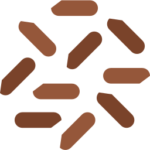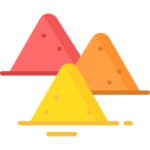You can cancel an order before the start of Delivery, by sending an email to orders@grobasket.com
We always have 100% quality products and do periodic quality check, so it is unlikely to have an expired or defective product getting delivered. But, in case if you are not satisfied with any product for any reasons, you can return it to our Representative at time of delivery itself or you can write to us on orders@grobasket.com
Please send your request to orders@grobasket.com and based on the product and its condition we shall notify you if it is accepted to return the product.
After the order has been placed successful, it is not possible to change it on your account. However, you can make changes up untill 17:00 on a particular day by sending an email to orders@grobasket.com
After the order has been placed successful, it is not possible to change it on your account. However, you can make changes up untill 17:00 on a particular day by sending an email to orders@grobasket.com
PAYMENTS
You can pay for your order on Grobasket.dk using the following modes of payment:
- Cash-on-Delivery
- MobilePay on Delivery
- Online card payment.
Cash on delivery means that you can pay cash for your order at the time of delivery at your doorstep to our delivery team.
MobilePay on delivery is very simple, it works by using your mobilepay account and paying the invoice amount to our mobilepay number 655111 (Grobasket Aps) . Please mention the order number in the comments section, which processing the payment.
During check out process, you can use your credit/debit card to make the payment through our secured payment portal.
During the checkout you can find a text box Voucher where you can fill in the voucher code so the discount will be automatically applied and your reduced final bill value can be seen before you make a payment.